Some of you may have been following the news around a new Yahoo! service named SearchMonkey, a platform that opens Yahoo! search to external developers.
In layman’s terms, it allows an application developer to inject extra information into specific results, delivering a richer search experience.
This probably makes more sense with a few examples:
- What if Facebook profile results had the photo of the person in question?
- What if IMDB results had the movie rating right there in the search result?
- What if Flickr results had a selection of pictures from the photostream?
- What if Last.fm results had useful information about the artist in them?
Something like this perhaps?
SearchMonkey launched to the public just a few hours ago, and we’ve been playing with it from the beginning, testing the platform, making suggestions and ultimately producing a SearchMonkey application for you all to use.
The first version of our application deals with artist, album and track pages giving you a useful extract of the biography, links to listen to the artist if we have them available, tags, similar artists and the best picture we can muster for the page in question.
If you’d like to try it out, you can find it over here in the Yahoo! search applications gallery.
So how does it work?
Anyone can develop an application for the SearchMonkey platform that works for any URL. However you need to add individual applications to your Yahoo! search preferences for them to take effect; this opt-in helps ensure that a malicious application developer can’t affect everyone.
When you search on Yahoo! after adding an application, SearchMonkey scans through the list of results testing if the application is set to trigger on their URLs. Once a qualifying URL has been spotted, the app either (a) automatically uses embedded microformats, or (b) uses a dedicated webservice (built by the application developer) to extract information about the page.
Finally, it uses an xslt transformation to translate the extracted data into the DataRSS format which is finally parsed (via a custom PHP class) into a format suitable for the search results. Ace.
It’s been fun working with Yahoo! on this small but useful application. Give it a try and let us know what you think!

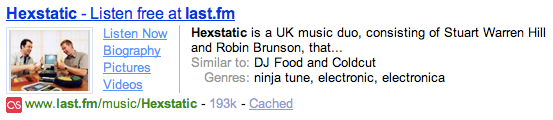
Comments
elias
5 June, 23:02
I just changed my default search engine from Google to Yahoo :-)
Muz
5 June, 23:08
Go monkey go!
laloca
5 June, 23:09
DO IT ON GOOGLE!!!
i never use yahoo :(
yves
6 June, 09:07
Great!!! The app is indeed awesome!
Now, will last.fm provide real RDF/RDFa in a near future? :-)
y
The One and Only
6 June, 16:05
Nice idea for those who your Yahoo!, but I am not one of them. Hopefully this will become available on other search engines like Google in the near future.
Nice work though – serious props for making such an awesome community site.
Mr. Gunn
6 June, 21:48
This sounds cool, too bad I never search on Yahoo.
ismail yk
7 June, 07:59
It such as Google’s video result for link of youtube. Even better.
Very nice tool, I like it.
Roel van der Ven
12 June, 13:27
Jonty I love you.
norz
14 June, 14:26
Could this be done on google with subscribed links?
http://www.google.com/coop/subscribedlinks/directory/All_categories
Antonio
12 July, 14:57
I use very rarely Yahoo.
Comments are closed for this entry.