Ten years ago was a boon-time for MP3s. I remember ripping my first CD, thrilled with the prospect of storing my ever-expanding collection on a computer instead of taking up precious space in my cramped apartment. The shelves of CDs started collecting dust, my Discman gave way to MP3 players, iTunes was born and then the iPod allowed me to carry 1,000 songs in my pocket!
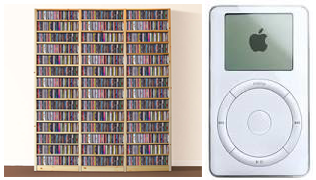
Eleven years later, I have transferred my music library between many computers, over dozens of portable devices and now in the ether of a cloud. My digital library has been a constant companion, traveling the world and growing with me. I love my library!
Recent developments in streaming services are making the maintenance of a digital collection obsolete. Seemingly endless libraries are available for monthly rental, and internet radio services like Last.fm offer unlimited personalised streaming. There are so many new ways to listen to music now, that I sometimes forget about my carefully curated digital library.
It is with this in mind that the Scrobbler for iOS was created.
Introducing the Scrobbler for iOS, an iPhone and iPad application that not only natively scrobbles, but gives you several ways to re-discover your digital library.

We’ve long known that scrobbling iPhones has not always been a seamless process, so we wanted to create an application that alleviates this pain. We also wanted to offer our users with something new, so we built playlisting services that get applied to your digital library. For the first time, the algorithms that power Last.fm Radio can now be applied to the libraries you’ve spent years curating.
Every track in your library can be used to discover other, similar tracks. We use the power of machine tags and the knowledge of social tags to help you re-connect with the music you love.
Download the app here and join the group to keep up to date with announcements, forums and help.

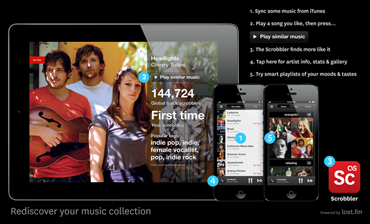
Comments
Peter
19 December, 15:01
Very cool!
Question: if the app scrobbles and I later synchronize my iPhone with iTunes, will the last.fm desktop app detect already submitted scrobbles? In other words, does the app generate duplicate scrobbles?
Thanks!
Michael
19 December, 15:15
Hi, Peter. This app replaces the need to scrobble from the desktop app. Since we simply control the native iOS music player, playcounts will update and the desktop app will register the scrobbles leading to double-scrobbling. It’s best to turn off device scrobbling on iOS devices with the Scrobbler app loaded.
XBL
19 December, 20:59
Wow, awesome! I was very recently looking at the third party apps, but they were really just ‘meh’. One was crashing all the time, the other looked really horrible.
This one looks awesome, works fine so far and is even free! Finally live scrobbling from my iPhone :D.
squack
19 December, 21:09
Maybe this is a good moment for you guys to get on with a windows phone 8 scrobbling app, now the platform is more open-ended??? Any news????
Graham
20 December, 09:02
Squak – as a designer, I’m very keen to created an app for Windows, especially if it can be device agnostic. Same goes for Android. We will keep you posted of any developments.
XBL
20 December, 11:10
Quick question (hopefully someone here will be able to answer it): if you play songs through the app, it will show the regular music app in the controls section (on the left, if you double tap the home button). When you control songs through the music app, will they still be scrobbled? Or do you need to use the Scrobbler app to control te music?
I’ve noticed that many other music apps show their own app in the controls section. Maybe that could be included in an update for the Scrobbler app, so it won’t confuse users anymore.
Graham
20 December, 11:32
Hi XBL – It’s fine to use the multitask controls to skip and pause. However, to scrobble, you need to start playing music though the Scrobbler app. The Scrobbler for iOS app works as a remote control for the native music app, which is why you see the native music icon in the mutitask bar. The reason we did this is it’s the only way to have acces to iTunes Match.
Robbert
20 December, 12:44
Will the local music integration also be part of desktop app?
sugarsmax
20 December, 15:10
Awesome! Been waiting for this for years.
Bren
20 December, 21:53
iscrob.com says about the app “Saves offline scrobbles for later when connected”. I’ve found that this is not the case. Is there anything you have to manually do in order for it to scrobble your offline plays?
Ayu-Mi-X
20 December, 23:16
Will the Scrobbler also scrobble plays that hadn’t been scrobbled from months of last.fm’s program not being able to scrobble?
(lol just noticed how ridiculous that question reads)
Graham
22 December, 22:43
Hey Bren,
Are you playing music through the Scrobbler app? As this is necessary for Scrobbles to be backed up offline. Also you need to be sure to have the app open to send Scrobbles.
The other thing to consider is that Scrobbles are sent in batches, rather than instantly, so it may seem something hasn’t Scrobble, even though it eventually will.
Please let me know if you have any further trouble, and report it here: http://www.last.fm/group/Scrobbler+for+iOS
Graham
Graham
22 December, 22:45
Ayu – sadly not :(
Graham
22 December, 22:48
Bren, just realised you are talking about , not our app.
Ours is Scrobbler of iOS.
Give it a bash: https://itunes.apple.com/gb/app/scrobbler-for-ios/id585235199?mt=8
G
Graham
22 December, 22:50
My iPad won’t let me type iscrob!
Biased, clearly.
gilad404
23 December, 07:21
Just to make sure:
Will this app work after Jan 15 2013 ?
Will playlisting be free or a subscriber only service?
(Sad radio subscriber searching for an alternative)
Alex
23 December, 13:10
I have been waiting for something like this for so long, nice!
Jame bond
24 December, 02:48
Oh this become so hot news. When for WP8 and BB10 ?
Locke
25 December, 07:09
Like last FM very much.
Graham Todman
25 December, 08:48
Hey gilad404 – the Scrobbler for iOS app is unaffected by the changes in Jan.
Ayu-Mi-X
27 December, 04:50
I just noticed that the scrobbler app, won’t scrobble a certain song. What’s that about?
Graham
29 December, 01:24
Hi Ayu,
Could it be the track meta data? What track is it? It could also be a bad download if it’s cloud based, some tracks from iTunes Match need to be re- downloaded.
shhQuiet
8 January, 16:32
Really enjoying the app- the “remote control” of the Music app is genius, however, there are a lot of moving parts and hopefully Apple will expose the iTunes Match API in future OS updates.
Graham
9 January, 15:37
Hey shhQuiet – you should be able to see you iTunes Match tracks in th app – as long as they are downloaded to your device, the will be in the Scrobbler app. Thanks.
G
StonedEars
11 January, 12:27
Hey there,
first of all, this is a great app. I’ve been waiting for this app for ages. I really missed the live scrobbling when I switched from Android to iOS.
However, I have a question: I am also using two iPod Classics, one is at home in my dock, the other is for travelling. I am scrobbling the tracks from the iPods through the desktop app.
Is there any way to deactivate the iPhone scrobbling in the desktop app to avoid duplicate scrobbels? This would be awesome! Thanks in advance.
Graham
12 January, 17:52
Hi, yes indeed you can. I don’t have the instructions to hand, but I believe you go into settings, then there is a devices area where you can delete certain devices, but keep your iPod.
Hope that helps.
Graham
Osteoporosis
13 January, 15:16
The remote control of the Music app is excelent for me. I love it.
Allan
17 January, 07:48
What are the differences between this new Scrobbler for iOS app and the existing Last.fm app? Does one replace the other?
More specifically, I am a Last.fm Pro subscriber and am now uncertain to whether I should continue my subscription, if the new Scrobbler for iOS app provides some of its benefits, e.g. customised radio playlists OTA.
Any clarification welcomed.
Graham
18 January, 11:01
Hey Allan,
Scrobbler app = local music collection
The new Scrobbler for iOS is for getting the most out of your personal music collection using Last.fm data. Featuring artist bios, pics, events, listening stats. The key feature is smart playlisting, which analyses your music collection and sorts it for you by tag/genre and audio features. It’s free and available to everyone.
Last.fm Radio app = subscriber radio streaming
The existing Last.fm radio app is for streaming music via Last.fm personalised radio – it’s subscriber only in available countries. There is a free trial for non-subscribers.
Mario
18 January, 11:46
First of all: Great app, it’s definitely going to be my go-to app for music.
I still have a few questions, though. Possibly stupid ones, so beware.
I use song ratings a lot. Is there a way to rate songs using the Scrobbler app? I’m talking about that 5-star scale.
If not, is this feature going to implemented? And can I just update the song’s rating with the “regular” iOS music player or will it interfere with my scrobbling?
Thanks in advance!
dileepacmtagra
19 January, 08:56
Mahatma Gandhi College of Education (MGCE)” is one of the Best Educational colleges in Delhi (India). This college specially provides a golden opportunity to study for those types of students who could not continue their study due to some reasons like doing jobs, hike of fees etextra.If your dream is to become a teacher but could not become since you have knowledge but not degree then don’t worry, you can enroll this college. It provides degree of JBT (Junior Basic Training) which is a diploma course, B.ED, B.A, M.ED course in different university at the lowest fees structure which is fully recognized by UGC. This college provides all the facilities required for students with books. After completing these courses you can get jobs easily, especially in teaching line. Well qualified teachers are selected by this college who teach students in a proper way. Students hailing from across the country are studying in this B.Ed, M.ed college. We have limited seat of each course so don’t waste time, do get admission as soon as possible. if you have any quire, log on to www.mgceindia.com if you want to get direct Admission in B.ed, M.Ed, and JBT call at +91-8447770950 or 9258065645 .
ADD- 67-A,GURUNAK PURA,SHAKARPUR,NEAR NIRMAN VIHAR METRO STATION,NEW DELHI-110092,PILLAR NO-58.
PH-918447770950 OR 9258065645
Augustus29
20 January, 18:21
My English isn’t well. I try in German. Für mich ist hier die Statistik auch wichtig, so zum Beispiel kostenloser-counter.org zeigt wer welche Musik in wirklichkeit mag. Was für richtiger Ergebnisss ganz wichtig.
Graham
21 January, 10:40
Hi Mario – according to our developer, iOS doesn’t allow us to use the star rating system, it’s another closed feature inside the native app. Rating in the native app won’t affect scrobbling, as long as you play music through Srobbler for iOS.
Thanks,
Graham
spudart
22 January, 22:24
Where’s the blog post about the new desktop scrobbler?
MP3-плееры отзывы
26 January, 14:08
useful thing according to feedbacks about MP3 players
Jay
27 January, 20:03
When I try to update Last fm scrobbler for iOS desktops it says last fm has to quit before finishing install. It then freezes and does not update. Is there a way to avoid the update pop up when opening the scrobbler?
Graham
28 January, 00:06
Hey Jay,
Try this forum to get some help http://www.last.fm/forum/34905/_/2199780
Bone Soto Cristian
28 January, 20:21
Really great tool for IOS..!!!
Thanks,
Cristian Bone
Comments are closed for this entry.