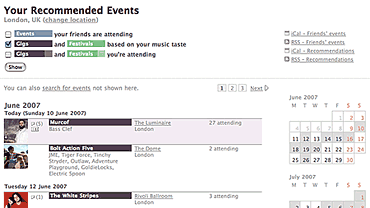I hate planning my weekends.
Figuring out what’s going on is already hard in any moderately sized city; the metropolises I’ve been living in over the last years are a bitch when it comes to that. The event calendars I’ve used so far all have in common that they allow easy access to everything in their event schedule. They let you browse, they let you search. They also have in common that they let you do the work.
No matter which listings you end up using it’s a lot of work to filter through the crap. I’m personally a little annoyed that planning a weekend often means aggregating and consuming long listings from different sources, where most of the announcements aren’t even interesting to you. (Not to speak of the fact that most big event calendars have a distinct mainstream bias.)
In short, what I really want are better filtering mechanisms.

And the crowd goes wild, by ffg. CC attribution license 2.0.
Modern Event Listings
We’re only starting to get to a point where automated tools take away some of this tedious work. Where we have mechanisms that act as spam filter for event listings.
For a really long time Peter Oliver’s UpcomingScrobbler was the state of the art. It is based on Last.fm’s listening data and Upcoming‘s excellent (if verbose) listings. When you have an active Last.fm account UpcomingScrobbler can search events for artists you’ve been listening to, in a region of your choice, which is a really good filtering mechanism for music-related events. Doesn’t require any work on your side, adapts to your changes in taste.
I also really like to use people as filtering mechanisms. There are a lot of communities, blogs and personal sites where people post interesting announcements, so for you it boils down to finding the right mediator for your taste. In Berlin De:Bug Events is an excellent club-oriented one published by De:Bug magazine, and for a while shesaiddestroy.org was a curated event listing of legendary high quality. In London we have Fail/List, Kultureflash, Lesson No. 1, Plan B, ...
There even are some closed communities that require invitations to join, in an attempt to keep the quality high and the listings on topic. Sometimes it works really well. But the one’s I’ve used had some major drawbacks, often caused by their closed nature. (Berlin has a pretty big one which uses a Flash interface — along with the obvious usability problems. No feeds, no password autocompletion, etc.)
But you get the picture. There are some very good listings, but you still have to spend time browsing through them all. If you can find them in the first place.
In late 2006, a small team of Last.fm developers set out to change that.
Cue Last.fm Events
It’s maybe no surprise that our relatively new events feature is quickly becoming a major attraction: It has rarely been so easy to keep informed of upcoming concerts, catered to your own musical taste. And of course our event recommendations adapt to your changing musical focus — as you listen to new music we’re finding the appropriate events for you. As long as we know about an event we have no problem satisfying even esoteric tastes.
Our events overview page allows you to browse by location and venue — which makes us an excellent worldwide event listing, and a great starting point when you visit other cities. Of course you can set a preferred location so it always displays listings for your area.
The heart of our system is its excellent filtering mechanism. We match your listening profile against a huge database of events, which means all you have to do to get notified of a concert is to scrobble the artist, and the resulting list of events will then show on your dashboard as recommended events, along with concerts your friends go to. You can e.g. use the dashboard, global event pages, or venue pages to browse events, and after you flag your attendance they’ll show up on your profile page as a personal event listing.
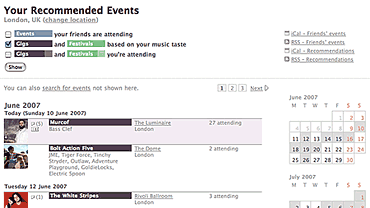
Of course we offer a variety of feeds — e.g. personal event feeds, which are an excellent way to keep on top of your local music ecosystem. Subscribe to the event feeds of venues, to your friends feed, or feeds of people in your local area who listen to interesting music. (A good way to find those is to check out the attendees list for events you’ve gone to yourself, I’m sure you’ll find people with well-groomed event attendance lists.)
As a result of all this, Last.fm Events is not only a great listing with a huge database, it’s also a personalised spam filter, and can additionally act as both a collaborative and a curated recommendation mechanism.
Leaving Traces of Pop Culture Context

Roskilde Festival 2006, by Stig Nygaard. CC attribution license 2.0
I also really like that we have a focus on being able to browse past events; other event calendars usually hide everything that’s older than “today”. This is a bit of a selfish feature as we want people to write reviews and post photos, but it has the side-effect of creating a huge canvas of pop culture context. And on venue pages you can browse for photos of past events to check out the ambience of places you’ve never been to.
As a geek I’m quite intrigued by Flickr’s machine tags feature we’re using to create this Last.fm/Flickr integration — it can become the basis for a number of interesting Flickr tools, and I’m confident people will come up with all kind of great ideas. (I’m personally waiting for someone to develop a Flickr tool to automatically geotag your event photos based on the venue address provided by Last.fm.)
All Tomorrow’s Parties

clark @ cargo, by dekstop. CC attribution NC license 2.0, with permission.
I’m curious what your thoughts are on our events system. Does it satisfy your needs? What features are you missing? Are there any event calendars you still like better? If so, which ones, and why?
(I’m now relying on our events system for most of my weekend planning. This weekend I’m spending my evenings at Galvanised festival, right around the corner here in Hackney, East London. Three nights of electronic and noise music, mostly local independent artists. I found out about it because I had listened to full-length previews of one of the artists on Last.fm, which put them in my charts, which made Galvanised show up in my “recommended events” feed.)